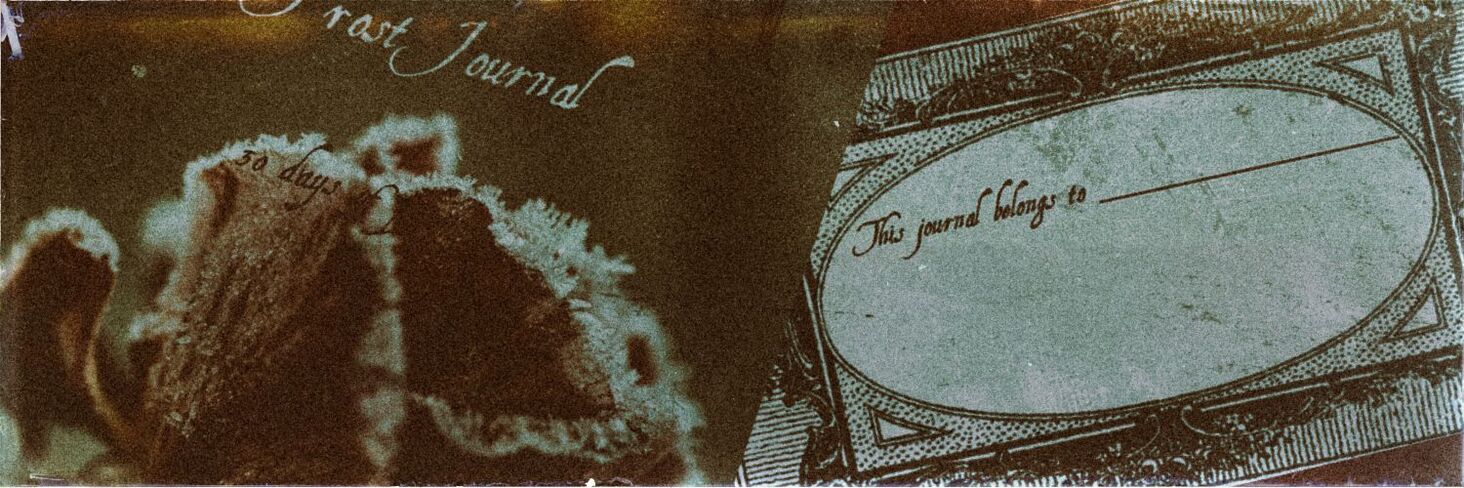Prompt journal process and use
Behind-the-scenes of how I create my prompt journals (which are sold as printables in my ko-fi shop).
I first thought of "prompt journals" back in May, when I was looking into what I could use Affinity Publisher (not sponsored!) for. I'd bought Affinity Photo back in February and enjoyed working with it enough that I decided to snag Publisher during their 50% off sale. As an aside, I expect I'll probably want to get Designer in their next 50% off sale. Not because they're not worth the full price (especially Photo is, at least to me), but because my economical situation prefers sales. Anyways, back to the topic at hand.
What is a prompt journal?
It's inspired by prompt lists (which one can find for free or buy), which gives prompts about what to write or journal about on any particular day. For my idea I wanted each to be thematically associated with the month they were originally published on, but be usable if bought or used outside of that month. For me, at least, forcing daily journaling would quickly become a chore rather than something to do because I wanted it.
With that in mind I built a prototype of an A5 booklet (easily printed on A4 or even American letter size) with 30 undated prompts. Each journal is built around a theme that fits the month I originally published it in, and it inspires the colours and cover used for that month, as well as many of the prompts.
Detailed content
The cover page has a stock image, the title of the journal and, of course, my name. The first spread has a space for the user's name on the right and details about the prompt journal as well as acknowledgment on the left.
The following 30 spreads are dedicated to the prompts. Each prompt uses a full spread with the left side blank and the right side containing: a prompt; a place to note the date; and 14 lines to write on.
Acknowledgment
- The ornaments sprinkled through the journal are all from a typeface of fleurons (not available in it's whole anymore) created by Gert Wiescher
- Body typeface is Cormorant by Catharsis Fonts
- Decorative type face is Aqualine Two by Manfred Klein Fonteria
- Label is from The Graphics Fairy
Process
The first thing I do, for any given month, is to read up on superstitions, "month flower", old believes and such. For October I decided to go with "frost", because in Sweden October is the beginning of winter. For the cover I decided on this frosted over rose by Maximilian Zahn on Unsplash, because on a more personal note: my mother loved roses, and her birthday was in October.
For the colours to be used throughout the journal I need one colour that looks good on both the cover and the white of the rest of the journal, and one colour that can be darkened or lightened to fit on both. For the first I went with a dark burgundy, and for the second a gray. While the design is quite similar on each journal (the same ornaments and label), I do still try to make each unique, mainly through the use of colours.
Finally for the prompts, I brainstorm 30 different ones. They can be completely separated from the theme ("What brings you joy?"), adjacent to the theme ("What is your favourite winter scent?") or tightly coupled with the theme ("How does frosted-over trees make you feel?"). I want the prompts to be fun and get you thinking and imagining, whether about what's going on in your life ("What did you learn this month?"), or just spark story seeds ("Imagine a world where frost and snow isn't cold").
Once I have all things completed (30 prompts, cover, the colours) I use the Data Merge Manager to generate a new file, save it and export it as PDF.
How to use it
First and foremost, it's up to you whether you print it or not--it can as easily serve as inspiration in it's digital form as printed out. However, this small guide will assume you print it out with one spread per page. Depending on your printer and settings you might be able to print it double-sided, but if you can't, the best way is to print it out, fold the center of each spread and glue the pages together back to back in the right order.
What if I write a lot?
Well, if you know already when you're creating it that the 14 lines are not going to be enough, you could glue a tab of an extension page between the pages and fold it when not in use. If you realise that one particular day is going to be extra long, you could do something similar, but glue the tab of the extension to the margin of the right-hand page instead of between the pages.
Or, you could treat either the left-hand page of the spread as extra journaling room, either keeping it on the same day, or continue to the next page.
What do I do with the blank page?
Anything you want to: doodle, draw, extra writing space, bullet journaling ... I created it the way I did to make the book easy to customize to your wants and needs.
Does it matter in which order I follow the prompts?
Not at all. If it matters to you to quickly find which prompt you used on a particular day you may want to add some kind of index, but very few of these prompts are expected to be used chronologically.
Final Words
This post is going up the same day that the October prompt journal becomes available to everyone. If you want to check it out, it's in my shop. I have five other journals that are available for anyone to buy, and one that is available to my monthly supporters (Mirror), which will be available to everyone in November.